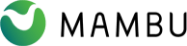How to configure Enterprise SSO in knowledge base
The Enterprise Single-sign-on feature in the Document360 knowledge base helps users to securely access the projects using their existing corporate account without maintaining a separate Document360 login credential.
Document360 provides two standard protocols SSO to choose from
- SAML
- Open ID
Once enterprise SSO is enabled for your project you can start adding new SSO users similar to adding regular users.
Go to Setting ➝ Project Admin➝Team & Security ➝ Add Team Member.
Then enter their email address & select type as SSO user.
- Invite existing users in a project to SSO on the Enterprise SSO page, under the configured SSO you can find the “invite existing user” section.
- To remove existing users: Goto Teams & Security ➝Team Members and click the delete icon for the corresponding user.
Here is an elaborate setup guide for you to refer to – Enterprise SSO