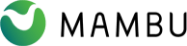Create automated workflows in knowledge base using Make integration
Document360 integration with make allows you to create workflows, automate and integrate it with different applications. It acts as a bridge to create automated workflows called Scenarios which work based on actions and triggers. You can create complex workflows without coding, and it supports simple drag and drop interface or ready-made app integrations.
API Key generation in Document360
1. Go to your project in the Document360 portal
2. Click Settings → Knowledge base portal → Extensions → Team Collaboration, and you can find the Make widget at the bottom
3. In the Make extension widget, click the Generate ‘⊕︀’ button and click Yes in the confirmation prompt
4. Copy the generated key by clicking on the Copy icon
You can use this key to connect your Document360 knowledge base with other 3rd party applications on Make.
Read More: Document360 + Make Usecases